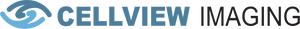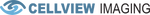Activities Logs

System Activities Log – Allows Administrator(s) to pull all activities of the systems including: Log-in and Log-out time of each User, System Start and System Shutout time and user. Data can be filtered by User or Admin Names either daily, or preselected period as shown in Figure J below.

Figure J: System Activities Log selected by User name or All Users
System Activities Logs can also be generated by the Admin by specific Event(s) or All Events and selected either daily, or preselected period as shown in Figure K below.

Figure K: System Activities Log selected by Event name or All Events
System Activities Logs can also be generated by the Admin by specific preselected dates or period for All Users or a selected User as shown in Figure L below.

Figure L: System Activities Log over selected period as shown by the green arrow
User Activities Logs tab provide the Administrator(s) with all Event logs of specific User, All Users for All Events or specific Events can be selected for the pull-down menu as shown in Figure M below.

Figure M: User Activities Log over selected period for All Events
If a specific Event such as Patient Image Capture is selected from the pull-down Event menu for the User Activities Log only the specific (selected) Event Log will be displayed as shown in Figure N below.

Figure N: User Activities Log of Patient Image Capture selected from the Event pull-down menu
The Administrator can Export Data and/or Export Graph of any and all System Activities and/or User Activities to a separated computer or network by clicking on the tabs